Samtext subtitling guidelines
Workflow
- Get hold of the material (video file(s), script(s) etc.) that you need for the job.
- Obtain the necessary project information, i.e. the screen dimensions as well as the number of frames per second. Check them using MediaInfo. In your subtitling software, set your characters per second (cps) to 15. Based on the target language, determine the maximum number of characters per line (see the section “Target languages”).
- Work your way through the file.
- Check your work (see the sections “Reviewing your own work” and “Proofreading other people’s work”).
- Upload the finished job in the Samtext Vendor Portal.
Block subtitles, line breaks within
- Characters per line (cpl):
- In 16:9 format, 42 cpl is normal (44 cpl for English).
- 37 cpl is required with 4:3 or 1:1 formats.
- If a block subtitle contains dialogue by two people, assign each speaker one line and start each line with a hyphen.
- Where possible, keep the first and second lines of the block subtitle of similar length. If the two lines need to be of different lengths, ideally the second line should be longer than the first. However, these considerations are secondary to sentence analysis.
- Break lines where it is natural to do so linguistically:
- After commas or before conjunctions.
- It is often beneficial to break so that the verb is at the end of the first line or the beginning of the second.
- Try to place a preposition on the same line as the word it refers to.
- Insert the line break according to sentence analysis or where you could insert a full stop.
- Keep readability and sentence analysis in mind – for instance, the subject of the sentence should ideally be on the same line as the verb.
Block subtitles, splitting into
- A block subtitle should consist of one or two lines.
- If there is continuous dialogue that needs to be split into several block subtitles, it must be divided at the linguistically most natural point.
- Keep an eye on the timing. Block subtitles should not exceed eight seconds, but should not be too short either.
- Avoid breaks in the middle of sentences if possible.
- Break after punctuation (usually commas).
- Keep readability and sentence analysis in mind – for instance, the subject of the sentence should be kept in the same subtitle as the verb.
- Samtext does not generally insert hyphens between block subtitles of continuous dialogue, but the customer may request it.
- If any text read aloud, quotations etc. continue over several block subtitles, each subtitle in that section must start and finish with quotation marks.
Compression
- Omit unnecessary words, word fragments and stuttering.
- Remember that the audience is viewers, not readers.
- When subtitling in a language other than the language of the video, text should be compressed as part of the translation process.
Dictionaries
- Online:
- Printed:
- Refer to good printed dictionaries and grammar and style guides. For British English, we recommend The Oxford Dictionary of English and The New Oxford Style Manual.
Exposure time
- The text must be on screen long enough that it can be read, but not too long.
- A subtitle should be on screen for at least one second (or at least 15 frames), but no more than eight seconds.
- Use the subtitling software’s helpful reading-speed indicators.
EZTitles
- Familiarise yourself with the software’s features and keyboard shortcuts.
- Pay attention to the time indicators.
- Check that the project settings match the current project.
- Files are automatically saved as .ezt, but most commonly exported as .srt or .pac.
Importing and exporting files in EZTitles
- Import the video file with the correct settings, and save it in a folder where it is easy to find.
- Import text files in .srt format.
- Export: Choose the right file format (according to customer preferences).
Italics
NB: Use italics with caution, as for technical and file-format reasons such formatting can be lost. However, if you are instructed to use italics, follow the following guidelines:
- Use italics for the speech of people who are not in the scene, e.g.:
- voice-overs/narration
- voices coming from another room
- computer-generated voices
- answering machines and voices heard over the phone
- voices from TV and radio
- Do not use italics in such cases if to do so would mean that more than 50 per cent of the subtitles would be in italics. The speech of people in the same scene but currently off screen should not be italicised.
- Use italics for:
- foreign terms and expressions
- titles of works (books, films, TV series, works of art etc.)
- special emphasis (sparingly)
- Use italics for foreign-language dialogue that is not in the primary language of the video, both direct and translated.
- e.g. a Spanish sentence in an English-language film.
- Do not italicise the space before any word or sentence you are italicising.
- If words or sentences that you would normally italicise appear in a subtitle or sentence that is already in italics, put that word or sentence in roman text.
- e.g. (narrator voice): One of his greatest works, Self-Portrait with No Nose, was painted entirely with marmalade.
- Italics and punctuation: The punctuation mark that ends the sentence should have the same style as the sentence, even if the mark comes after an italicised word.
Naming subtitle files
- Preferably use the same name as the video file, plus the correct suffix for the target language and country, e.g.:
- Norwegian (Bokmål): .nb_NO
- Norwegian (Nynorsk): .nn_NO
- British English: .en_GB
Numbers
- As a rule, the numbers one to ten should be spelt out in full; larger numbers should be written in figures.
- However, if a sentence starts with a number, it should preferably be spelt out, unless it is the first in a string of numbers or refers to statistics.
- Approximate figures should be spelt out in full: There were about two thousand spectators.
- Check the rules for:
- weights and measures – e.g. 4.6 kg, 200 m
- currency – e.g. NOK 750.90, £3.62
- dates and times – e.g. 10.30 p.m. on Wednesday, 27 February 1874
- important numbers
- other numerical expressions
Offensive material
- When translating swearing, offensive language and other controversial speech:
- Tread carefully.
- Consider toning down the language.
- Use only if necessary and natural in the context.
On-screen text
- The following should be translated from the source language and subtitled if not concurrent with dialogue:
- credits
- informational text
- headings
- time and place (if deviating from target language)
- signs and posters
- Captions in the lower third are usually not subtitled.
Placement of text on screen
- Subtitles are usually centred.
- The customer may request left-aligned.
Proofreading other people’s work
- Refer to internal documents:
- “QC checklist for in-house translations”.
- For English subtitles: “Samtext house style guide for British English”.
- If exporting in .srt format: add one last paragraph break in Word before saving the finished file as .txt and exporting.
- Always read the final proof on paper.
Proper names
- Check all proper names carefully, ideally in more than one source. Never assume that a name has been spelt correctly. Check accents etc. Use online resources such as:
- Encyclopædia Britannica
- Official and public websites
- Credits, on-screen text and lower third captions in the video itself
- In TV series, documentaries, films etc., use the participants’ names to begin with until they are established, but omit them later if they are repeated frequently.
- Make sure your name choices are consistent.
Punctuation and symbols
Know where to find the various characters in your subtitling software (EZTitles: CAP-OMEGA) and familiarise yourself with ALT codes (particularly useful for quotation marks and apostrophes).
- Apostrophe:
- Use the proper apostrophe, shaped like a 9 in most fonts. A common error, when typing on non-English keyboards, is to use the acute accent (´) or grave accent (`), which may look similar to an apostrophe in some fonts but terrible in others.
- Watch out for smart quotes gone wrong – software will often automatically (and wrongly) change an apostrophe to an open single quote in cases such as ’80s.
- Brackets:
- Can be used to explain concepts: FPS (frames per second).
- Colon:
- Do not capitalise the next word after a colon, except in special cases (e.g. where the colon introduces a series of questions, each of which should begin with a capitalised word).
- Comma:
- In British English, do not use the Oxford comma, except when to omit it would be misleading or ambiguous.
- Dash:
- If possible, avoid using dashes as punctuation, for technical reasons. Use a colon or a comma, or otherwise rewrite the text so that a dash is not necessary.
- Ellipsis:
- Use three full stops, not the ellipsis character.
- Use a space before an ellipsis to indicate an interrupted sentence: What in the …?
- However, when a word is incomplete, use no space: They couldn’t hit an elephant at this dist…
- If the interruption should be followed by an exclamation mark or question mark, there should still be a full ellipsis, not just two dots: You stupid id…!
- Avoid starting a sentence with an ellipsis.
- Hyphen:
- Used to introduce a new speaker when there are two speakers in one block subtitle:
-Are you OK?
-Not so much OK as KO. - Samtext does not use hyphens between contiguous subtitles for technical subtitling or for subtitling commercial videos. However, when subtitling TV, drama etc. into Norwegian, we do use hyphens in line with guidelines from NRK (the Norwegian national broadcaster).
- Used to introduce a new speaker when there are two speakers in one block subtitle:
- Percentages:
- In English, use “%” and numerals, with no space between: 25%.
- Quotation marks: use the appropriate opening and closing quotation marks for the target language (e.g. for English 66 and 99: “A Little Peace”; for German low-99 and high-66: „Ein bißchen Frieden“). They are used for:
- quotations of sources or of direct speech
- titles (e.g. of articles, short stories, poems and songs – the names of larger works such as books, films and TV series should be italicised if italics are acceptable, otherwise use quotation marks for those as well)
- concepts (when first introduced)
- Use single quotation marks for quotations or titles within existing quotation marks: She said: “His favourite song is ‘Take on Me’.”
Reviewing your own work
- Check your work in the subtitling software.
- Perform a spellcheck in the subtitling software and/or Word.
- Remember to install the appropriate language packs for Office.
- Search for double spaces, as well as leading and trailing spaces.
- Always read the final proof on paper.
Songs and poems
- Subtitles should be centred, without additional punctuation. Capitalise the first letter of each line (except when reproducing the formatting of a poem that does not use capitals).
- Do not precede each line of lyrics with “#”.
- Do not use hyphens between subtitles.
Target languages
- English:
- Use British English unless advised otherwise. Refer to Oxford dictionaries for spellings (although our house style is to use -ise/-isation rather than -ize/-ization, where Oxford is an outlier).
- Characters per line: preferably 44, maximum 46.
- For further English-specific guidance, refer to our internal document “Samtext house style guide for British English”.
- Norwegian, Swedish, Danish:
- Characters per line: 42.
- For further Norwegian-specific guidance, refer to the Norwegian version of these guidelines here.
- French, German, Spanish, Italian, Dutch, Portuguese:
- Characters per line: 46.
Timecoding
- Standard setup:
- A timecode (TC) in EZTitles is in the format HH:MM:SS:FF (that is, hour:minute:second:frame).
- Most video files start at 00:00:00:00 (start TC). If the video generates a different start TC to this, you must check whether the customer wants the video file to have this start TC, or whether to set the start TC to 00:00:00:00 in your subtitling software.
- Rule of thumb: in at dialogue or shot change, out before shot change.
- Incue (when the subtitle appears on screen):
- Either one frame before dialogue, or on the first frame after a shot change (if less than one second after shot change).
- On the shot change if the dialogue starts less than seven frames before a shot change.
- Outcue (when the subtitle disappears from the screen):
- One second after the end of the dialogue, or two frames before the next dialogue/block subtitle (for contiguous subtitles).
- Two frames before shot change, or 12 frames before shot change if the subtitle becomes too long.
- On a shot change if the dialogue begins less than seven frames after the shot change, if not one second after the shot change.
- Minimum gap: two frames.
- Example: Outcue is 00:05:10:05. The following incue should then be 00:05:10:07.
- Minimum gap between two subtitles that are not connected and are not part of a shot change: one second.
- Let the subtitles run continuously/follow each other if time allows (this is sometimes known as chaining).
Timing of reveals
- Humour:
- Punchlines must appear on screen as they are said, either at the beginning of a block subtitle or in a separate block subtitle.
- Prioritise punchlines before shot changes and other guidelines so as not to ruin the humour. Punchlines should not appear a moment too soon.
- Follow the same principle with regard to announcements of:
- sentences in court
- prizes and winners
- other “revelations”
Tips
- When using online sources, exercise caution. Feel free to use Wikipedia, but it might be a good idea to check additional sources.
- If you are struggling to find a translation or explanation of something, and are unsure if your finding is correct even if you have spent a long time on it, double-check with additional sources. For example, if looking for the correct name of a species of plant, bird etc., refer to Wikipedia but then also double check the information it provides on other reputable websites.
- Save your work often!
- Send the saved file to yourself by e-mail, preferably every hour, in case of a computer crash.
- Enable autosave in your subtitling software (EZTitles: Auto recovery).
- Contact a colleague if you are stuck. Feel free to ask someone to act as a fresh pair of ears.
- If struggling with technical terminology, ask a friend whose profession happens to be in that line, such as a doctor, lawyer, stock investor, car mechanic or potter.
- Mark anything you are unsure about with @@. If necessary, insert a comment to the QCer and mark the block subtitle.
Video
- Download and use MediaInfo.
- Format: 16:9 is the most common, but even here check the detailed pixel specifications.
- Frames per second: check the video file settings and make sure they are correct in the project settings.
- Check if there are time codes burned into the video.
Zero subtitle
- The zero subtitle is an optional initial subtitle numbered 0 that can be used for information if needed.
- Edit the zero subtitle to contain <video-filename>.<language-code>_<nationality-code>, e.g.: “Livestream webinar 3.nb_NO”, unless otherwise requested by the client.
- Duration in EZTitles: eight frames, unless the dialogue starts earlier.
- You do not necessarily have to export it.